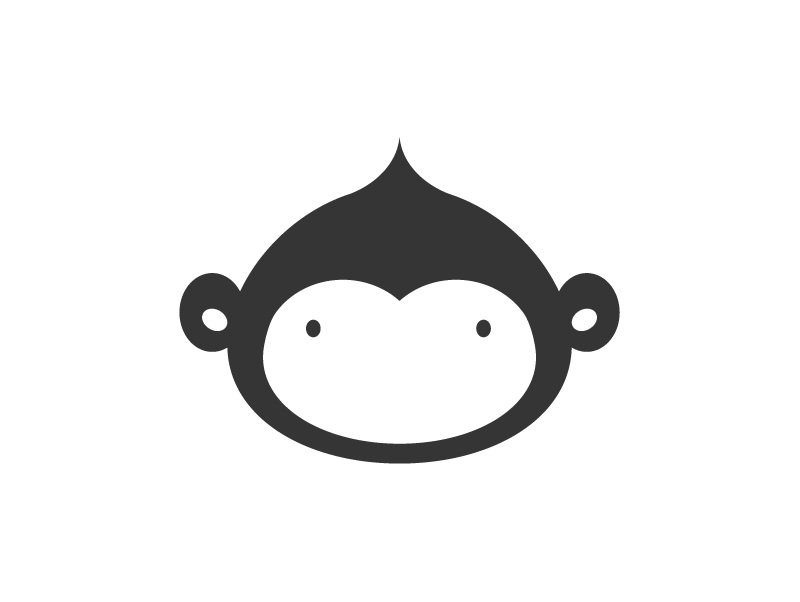1
2
3
4
5
6
7
8
9
10
11
12
13
14
15
16
17
18
19
20
21
22
23
24
25
26
27
28
29
30
31
32
33
34
35
36
37
38
39
40
41
42
43
44
45
46
47
48
49
50
51
52
53
54
55
56
57
58
59
60
61
62
63
64
65
66
67
68
69
70
71
72
73
74
75
76
77
78
79
80
81
82
83
84
85
86
87
88
89
90
91
92
93
94
95
96
97
98
99
100
101
102
103
104
105
106
107
108
109
110
111
112
113
114
115
116
117
118
119
120
121
122
123
124
125
126
127
128
129
130
131
132
133
134
135
136
137
138
139
140
141
142
143
144
145
146
147
148
149
150
151
152
153
154
155
156
157
158
159
160
161
162
163
164
165
166
167
168
169
170
171
172
173
174
175
176
177
178
179
180
181
182
183
184
185
186
187
188
189
190
191
192
193
194
195
196
197
198
199
200
201
202
203
204
205
206
207
208
209
210
211
212
213
214
215
216
217
218
219
220
221
222
223
224
225
226
227
228
229
230
231
232
233
234
235
236
237
238
239
240
241
242
243
244
245
246
247
248
249
250
251
252
253
254
255
256
257
258
259
260
261
262
263
264
265
266
267
| 一、安装Nginx
useradd www -M -s /sbin/nologin
1、安装依赖:
yum install -y make cmake gcc gcc-c++ autoconf automake libpng-devel libjpeg-devel zlib libxml2-devel ncurses-devel bison libtool-ltdl-devel libiconv libmcrypt mhash mcrypt libmcrypt-devel pcre-devel openssl-devel freetype-devel libcurl-devel
2、下载nginx:
wget http://nginx.org/download/nginx-1.12.1.tar.gz
3、编译安装:
./configure --prefix=/usr/local/nginx --user=www --group=www --with-http_stub_status_module --with-http_ssl_module --with-http_realip_module --with-stream
添加第三方模块 --add-module=PATH
make make install clean
Nginx配置rsyslog
vim /usr/local/nginx/conf/nginx.conf
可以配置在http或者server段中,凡是可以配置access_log和error_log的位置都可以配置
# syslog表示使用syslog协议
# server=10.26.2.65 指明远程服务器地址,也可以指定本地
# facility=local7 指明设备管道使用local7
# tag=nginx 标签表示在日志文件中显示时候的标题
# severity=info 表示日志级别
access_log syslog:server=127.0.0.1,facility=local7,tag=nginx,severity=info;
vim /etc/rsyslog.conf
默认有下面的设置,会读取 /etc/rsyslog.d/*.conf 目录下的配置文件
$IncludeConfig /etc/rsyslog.d/*.conf
为nginx创建一个独立的配置文件
vim /etc/rsyslog.d/nginx.conf
$ModLoad imudp
$UDPServerRun 514
local7.* /var/log/nginx/access.log
&~
#如果不加下面的的&~则除了在/var/log/nginx/access.log中写入日志外,也会写入message文件 配置rsyslog的主配置文件,开启远程日志
# vim /etc/sysconfig/rsyslog
SYSLOGD_OPTIONS=”-c 2 -r -m 0″
#-c 2 使用兼容模式,默认是 -c 5
#-r 开启远程日志
#-m 0 标记时间戳。单位是分钟,为0时,表示禁用该功能
配置完成后重启nginx和rsyslog即可
系统优化:
user www;
worker_processes 8;
worker_rlimit_nofile 1048576;
#error_log logs/error.log;
#error_log logs/error.log notice;
#error_log logs/error.log info;
#pid logs/nginx.pid;
events {
worker_connections 102400;
multi_accept on;
use epoll;
}
http {
server_tokens off;
include mime.types;
default_type application/octet-stream;
client_header_buffer_size 32k;
keepalive_timeout 300s 300s;
keepalive_requests 10000;
# log_format main '$remote_addr - $remote_user [$time_local] $http_host "$request" '
# '$status $body_bytes_sent "$http_referer" '
# '"$http_user_agent" "$http_x_forwarded_for"'
# '$upstream_addr $upstream_response_time $request_time ';
# log_format json '{"@timestamp":"$time_iso8601",'
# '"@version":"1",'
# '"host":"$server_addr",'
# '"client":"$remote_addr",'
# '"size":"$body_bytes_sent",'
# '"responsetime":"$request_time",'
# '"domain":"$http_host",'
# '"request":"$request",'
# '"status":"$status",'
# '"upstream_addr":"$upstream_addr",'
# '"upstream_response_time":"$upstream_response_time",'
# '"request_time":"$request_time"'
# '}';
log_format main '$time_local $remote_addr $status $server_addr $http_host "$request" $body_bytes_sent $http_referer $http_user_agent $upstream_addr $request';
log_format main '$time_local $server_addr $status $http_host $request_uri $args $http_referer $http_user_agent $remote_addr $body_bytes_sent $request_method $upstream_addr $server_port';
# access_log /var/log/nginx/access.log main;
access_log syslog:server=127.0.0.1,facility=local1,tag=nginx,severity=info main;
sendfile on;
tcp_nopush on;
tcp_nodelay on;
#reset_timeout_connection on;
#limit_conn_zone $binary_remote_addr zone=addr:5m;
#limit_conn addr 100;
gzip on;
gzip_disable "msie6";
# gzip_static on;
gzip_proxied any;
gzip_min_length 1000;
gzip_comp_level 4;
gzip_types text/plain text/css application/json application/x-javascript text/xml application/xml application/xml+rss text/javascript;
open_file_cache max=100000 inactive=20s;
open_file_cache_valid 30s;
open_file_cache_min_uses 2;
open_file_cache_errors on;
proxy_connect_timeout 300;
proxy_send_timeout 300;
proxy_read_timeout 300;
proxy_buffer_size 64k;
proxy_buffers 4 32k;
proxy_busy_buffers_size 64k;
proxy_temp_file_write_size 64k;
proxy_ignore_client_abort on;
server {
listen 80;
server_name localhost;
location /nginx_status {
stub_status on;
access_log off;
}
location / {
root html;
index index.html index.htm;
}
error_page 500 502 503 504 /50x.html;
location = /50x.html {
root html;
}
}
include /usr/local/nginx/conf/conf.d/*.conf;
}
net.ipv4.tcp_syncookies = 1
net.ipv4.tcp_tw_reuse = 1
net.ipv4.tcp_tw_recycle = 1
net.ipv4.tcp_fin_timeout = 30
net.ipv4.tcp_keepalive_time = 600
net.ipv4.ip_local_port_range = 1024 65000
net.ipv4.tcp_max_syn_backlog = 65535
net.ipv4.tcp_max_tw_buckets = 6000
net.ipv4.tcp_keepalive_probes = 5
net.ipv4.tcp_keepalive_intvl = 20
net.core.wmem_default = 8388608
net.core.rmem_default = 8388608
net.core.rmem_max = 873200
net.core.wmem_max = 873200
net.ipv4.tcp_rmem = 32768 436600 873200
net.ipv4.tcp_wmem = 8192 436600 873200
net.core.netdev_max_backlog = 32768
net.ipv4.tcp_timestamps = 0
net.ipv4.tcp_synack_retries = 2
net.ipv4.tcp_syn_retries = 2
net.ipv4.tcp_retries2 = 5
net.ipv4.tcp_mem = 41943040 73400320 94371840
net.ipv4.tcp_max_orphans = 3276800
fs.file-max = 1300000
net.ipv4.ip_nonlocal_bind=1
二、安装confd
直接拷贝confd到/usr/local/bin/
修改权限 chmod 755 /usr/local/bin/confd
mkdir -p /etc/confd/{conf.d,templates}
confd -version
vim /etc/confd/templates/account.tmpl
1) 80 443共存
{{range $dir := lsdir "/web/account.italent.cn"}}
upstream {{base $dir}} {
{{$custdir := printf "/web/account.italent.cn/%s/*" $dir}}{{range gets $custdir}}
server {{$data := json .Value}}{{$data.IP}}:80 {{$data.WEIGHT}};
{{end}}
}
server {
listen 80;
listen 443 ssl;
server_name {{base $dir}};
ssl_certificate /usr/local/nginx/certs/{{base $dir}}.crt;
ssl_certificate_key /usr/local/nginx/certs/{{base $dir}}.key;
access_log syslog:server=127.0.0.1,facility=local1,tag=nginx,severity=info;
access_log /var/log/nginx/{{base $dir}}.access.log;
error_log /var/log/nginx/{{base $dir}}.log;
location / {
proxy_pass http://{{base $dir}};
proxy_redirect off;
proxy_set_header Host $host;
proxy_set_header X-Real-IP $remote_addr;
proxy_set_header X-Forwarded-For $proxy_add_x_forwarded_for;
}
}
{{end}}
2) 80 强制跳转443
{{range $dir := lsdir "/web/account.italent.cn"}}
upstream {{base $dir}} {
{{$custdir := printf "/web/account.italent.cn/%s/*" $dir}}{{range gets $custdir}}
server {{$data := json .Value}}{{$data.IP}}:80 {{$data.WEIGHT}};
{{end}}
}
server {
listen 80;
server_name {{base $dir}};
return 301 https://$server_name$request_uri;
access_log syslog:server=127.0.0.1,facility=local1,tag=nginx,severity=info;
access_log /var/log/nginx/{{base $dir}}.access.log;
error_log /var/log/nginx/{{base $dir}}.log;
}
server {
listen 443 ssl;
server_name {{base $dir}};
ssl_certificate /usr/local/nginx/certs/{{base $dir}}.crt;
ssl_certificate_key /usr/local/nginx/certs/{{base $dir}}.key;
access_log syslog:server=127.0.0.1,facility=local1,tag=nginx,severity=info;
access_log /var/log/nginx/{{base $dir}}.access.log;
error_log /var/log/nginx/{{base $dir}}.log;
location / {
proxy_pass http://{{base $dir}};
proxy_redirect off;
proxy_set_header Host $host;
proxy_set_header X-Real-IP $remote_addr;
proxy_set_header X-Forwarded-For $proxy_add_x_forwarded_for;
}
}
{{end}}
vim /etc/confd/conf.d/account.toml
[template]
keys = [
"/web/account.italent.cn",
]
owner = "nginx"
mode = "0644"
src = "account.tmpl"
dest = "/usr/local/nginx/conf/conf.d/account.conf"
三、证书拷贝
/usr/local/nginx/certs
|